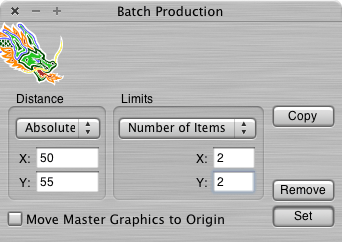| Home > News > Cenon 3.8 2005-12-13 Cenon 3.8.0 - at a glance This page gives an overview of the new features in Cenon 3.8.x. Each major feature with an image and short explanation. | |||
| Control-Panel | |||
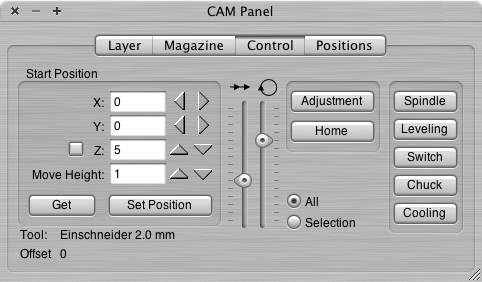 The Control-Panel enjoyed two improvements: A new button (Get Position) allows reading the machine position from the CNC controller. With this it is now possible to adjust the start position directly at the machine using a hardware control panel. Two new sliders give the user the ability to change Revolution and Feed during output. The changes are relative in percent (25% - 200%) of the absolute parameters of the current tool. Now you can apply corrections on the fly without interrupting the running output process. | |||
| Batch-Production | |||
| | The Batch-Production Panel also enjoyed major improvements: Moving of the master graphics to the origin is now an option. You decide, whether the Master graphics should move to the origin or stay where it is. The distance from object to object can now be set absolute as well as relative. | ||
| Import to existing layer | |||
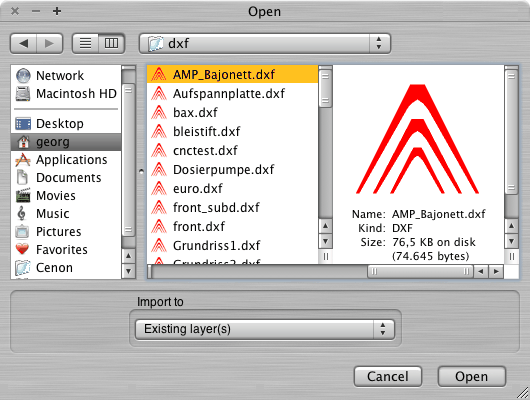 To make it easier to produce many similar parts, we have improved the import to existing layers. Now it is easy for you to reuse all the tools and parameters of a project to manufacture newly imported data. If you import DXF, the imported layers are placed to existing layers with the same name. If you have enabled the preferences option to distribute colors to layers, the import of Cenon uses the color of an existing object upon the layer as the reference to place the imported graphic objects. If layers are missing, you have the choise to add new layers or skip the effected elements. | |||
| Miscellaneous | |||
| 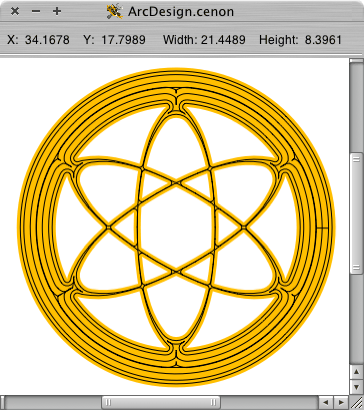 | ||
| Apple | |||
| Graphics-Cache The Graphics Cache is now available. Preferences A new Switch is now active to turn off Antialiasing. If you turn off Antialiasing, the real Single-Line Fonts and thin lines become visible. Copy/Paste + Drag/Drop PDF Pasteboard Type added. In addition to PostScript and Raster Images, you now can copy PDF graphics to other applications (which support this).
| |||
© Cenon GmbH - the sense of motion